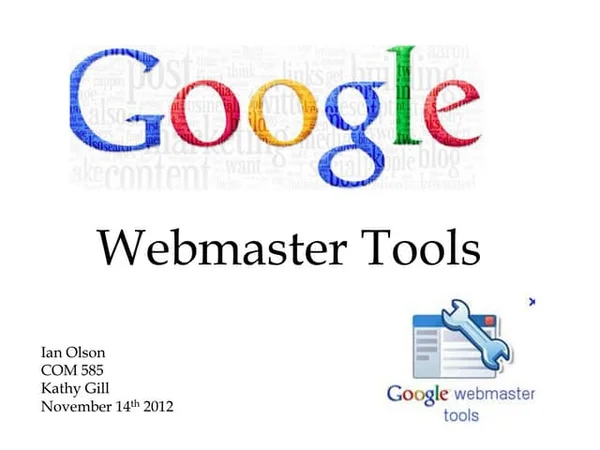Don’t have Google Webmaster Tools added to your website tool kit? Found how to create a Webmaster Tools account and add your website easily!
Google Webmaster Tools is an incredibly important tool when getting your website out there and public within the public domain and search engines. First you’ll need a create a Google account if you don’t already have one. These are easy to sign up and free. Once you’ve signed up for Google click here to sign in to Google Webmaster Tools. When you’ve logged in you’ll be redirected to the home page where you can manage all of your websites linked into Google Webmaster Tools. On the top right of the page you can follow the ![]() button to add your first site. When you click on that button you’ll receive a small popup window requesting the domain name of your website.
button to add your first site. When you click on that button you’ll receive a small popup window requesting the domain name of your website.
Google has recently added a new way of verifying your website with Webmaster Tools. Google recommends this method but it takes a bit longer then the other alternative methods, and the ones I’m used too. If you’d like to use this DNS verification method they give you a variety of hosting companies that you can verify with this method but I believe that Google will auto-detect which hosting company you are using because they GoDaddy is my default choice. If you’d like to see other methods that Google allows you to use verify click on the Alternative Methods tab.
The method I prefer to use is the first option under alternative methods Upload an HTML file to your server. This one is easy and FTP access is usually something a user will have. If you have some sort of content management system access and can make changes to the index.php, header.php, or whichever file holds the <html> <head> <body> tags you can use the second option which allows you to Add a meta tag to your site’s home page. If you already have Google Analytics setup you can use the third option. Once you’ve selected your option go ahead and  .
.