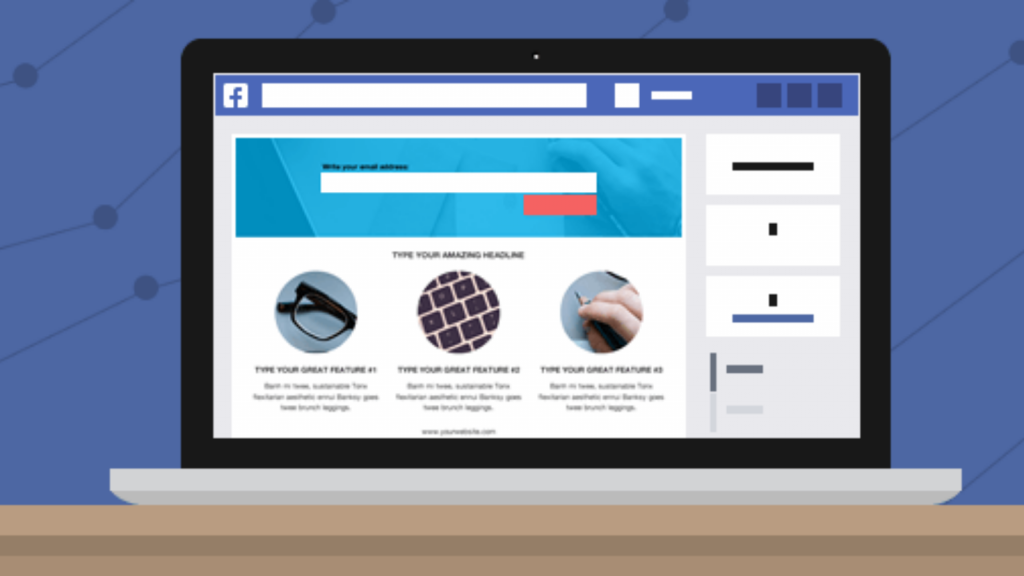Have you noticed many Facebook pages landing on a something other than the wall or information about the page; possibly a custom form, large graphic, or mini-website? It’s no surprise that it’s included within Facebook’s Page options but it’s easy to do.
Have you noticed many Facebook pages landing on a something other than the wall or information about the page; possibly a custom form, large graphic, or mini-website? It’s no surprise that it’s included within Facebook’s Page options but it’s easy to do. If you haven’t already created a Facebook Page you can find an article on how to accomplish that on How to create a Facebook account and Facebook page. Switch to the personal account that holds access to the Facebook Page, or if you’re already on the personal account you’re a quarter of the way there! Search for the application Static FBML  and click Add to my Page on the left hand column. You’ll be presented with a list of your Facebook Pages that you can add this application too. Select the Facebook Page you want it on then switch to that Facebook Page. On the right hand side click on Edit Page and you’re default page to edit settings. Go to the Apps section on the left hand column and find FBML – FBML then click Go to App. Here is the title of the FBML application as well as the content that it will hold. Fill in the two fields and Save Changes then back up your browser one page. Go up to Manage Permissions and find Default Landing Page with the drop down list. Select the FBML page that you created and titled and Save Changes. Visit your Facebook Page now and the initial page will be your FBML page!
and click Add to my Page on the left hand column. You’ll be presented with a list of your Facebook Pages that you can add this application too. Select the Facebook Page you want it on then switch to that Facebook Page. On the right hand side click on Edit Page and you’re default page to edit settings. Go to the Apps section on the left hand column and find FBML – FBML then click Go to App. Here is the title of the FBML application as well as the content that it will hold. Fill in the two fields and Save Changes then back up your browser one page. Go up to Manage Permissions and find Default Landing Page with the drop down list. Select the FBML page that you created and titled and Save Changes. Visit your Facebook Page now and the initial page will be your FBML page!