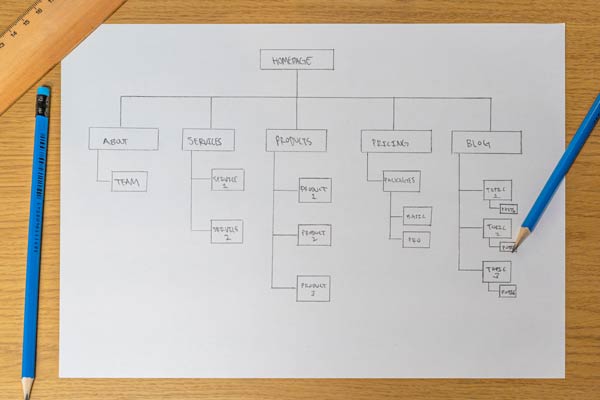When it comes to search engine visibility the sitemap.xml file as well as a page that includes your site map are really important. These files allow search engine crawlers to have a finely indexed map of your website, the easier you make it for the crawlers, the more they’ll like your website. Also a few tools such as Google Webmaster Tools allows you to upload a sitemap.xml file for better visibility.
Creating a SiteMap.xml
There are a few ways to create a sitemap.xml file. You could learn XML which would be the most time consuming, but if you were planning on learning XML anyway, why not take this as another reason? You could examine another websites sitemap.xml file, learn from it, and copy and paste your website pages in just as they do. All sitemap.xml files are located in the root directory and are called sitemap.xml. This is where yours need to be located too, just like the robot.txt file and the favicon.ico file it needs to be located where all crawlers know where to look for it. Then there’s the easiest way which is use a tool that’s already been created to crawl your website creating a sitemap.xml, this is especially useful for websites with a large index of pages.
WordPress and other Content Management System Site Map Plug-ins
Most content management systems such as Joomla, WordPress, and Drupal will have plug-ins and components that other people have already created to create a sitemap.xml on the fly. I’ve tried a few of these plug-ins and they don’t seem to actually create a raw sitemap.xml in your root directory which could be problematic. I might not have set them up correctly, although I didn’t dedicate much time into them because the manual method has already worked and been easy enough for me.
Websites to automatically generate a sitemap.xml file
The one I use is http://www.xml-sitemaps.com, and I’m sure there are others, but this is your first Google result and has never failed to create a perfect sitemap.xml file for me. Simply type in your domain name, fill out the other few fields below, and submit! It will take time to crawl your website and depending on how many pages you have on your website it might take as less as a few seconds up to, well a long time. Once it’s finished crawling your website it will push out a few ways that you can access the sitemap.xml file, either you can copy the text directly from a text box, download the file directly, have the file e-mailed too you. Downloading the sitemap.xml file directly is the easiest option for getting the file where it needs to be. Once you have the sitemap.xml file on your local drive you simply just need to upload it to your root directory of your website.
Using your sitemap.xml more efficiently
Like I had said above, there’s website tools that will take your sitemap.xml and use it for better search engine visibility. One of these tools is Google Webmaster Tools, and by far the most important. If you don’t have a Google Webmaster Tools account you can read about adding Google Webmaster Tools to your kit.  Once you’ve signed up, or logged in. You can see on the bottom right of your overview page there’s a widget related to your sitemap.xml file. Go ahead and click on the Submit a Sitemap link. On the new page go to the top right of the page and click Add/Test Sitemap. Enter sitemap.xml after your domain name, that’s the location the file needs to be, then click Submit Sitemap. It will scan the sitemap for a few minutes to make sure the XML code is correct and everything is as it should be. Give it a few minutes, refresh, and check the status. If you used an automatic tool such as http://www.xml-sitemaps.com to generate your sitemap.xml file there should be absolutely no problems.
Once you’ve signed up, or logged in. You can see on the bottom right of your overview page there’s a widget related to your sitemap.xml file. Go ahead and click on the Submit a Sitemap link. On the new page go to the top right of the page and click Add/Test Sitemap. Enter sitemap.xml after your domain name, that’s the location the file needs to be, then click Submit Sitemap. It will scan the sitemap for a few minutes to make sure the XML code is correct and everything is as it should be. Give it a few minutes, refresh, and check the status. If you used an automatic tool such as http://www.xml-sitemaps.com to generate your sitemap.xml file there should be absolutely no problems.
I have a question for you…
Are there any other automatic sitemap.xml websites you use that work really well, what other tools will help website visibility such as Google Webmaster Tools? Any advice, suggestions?
TAGS: